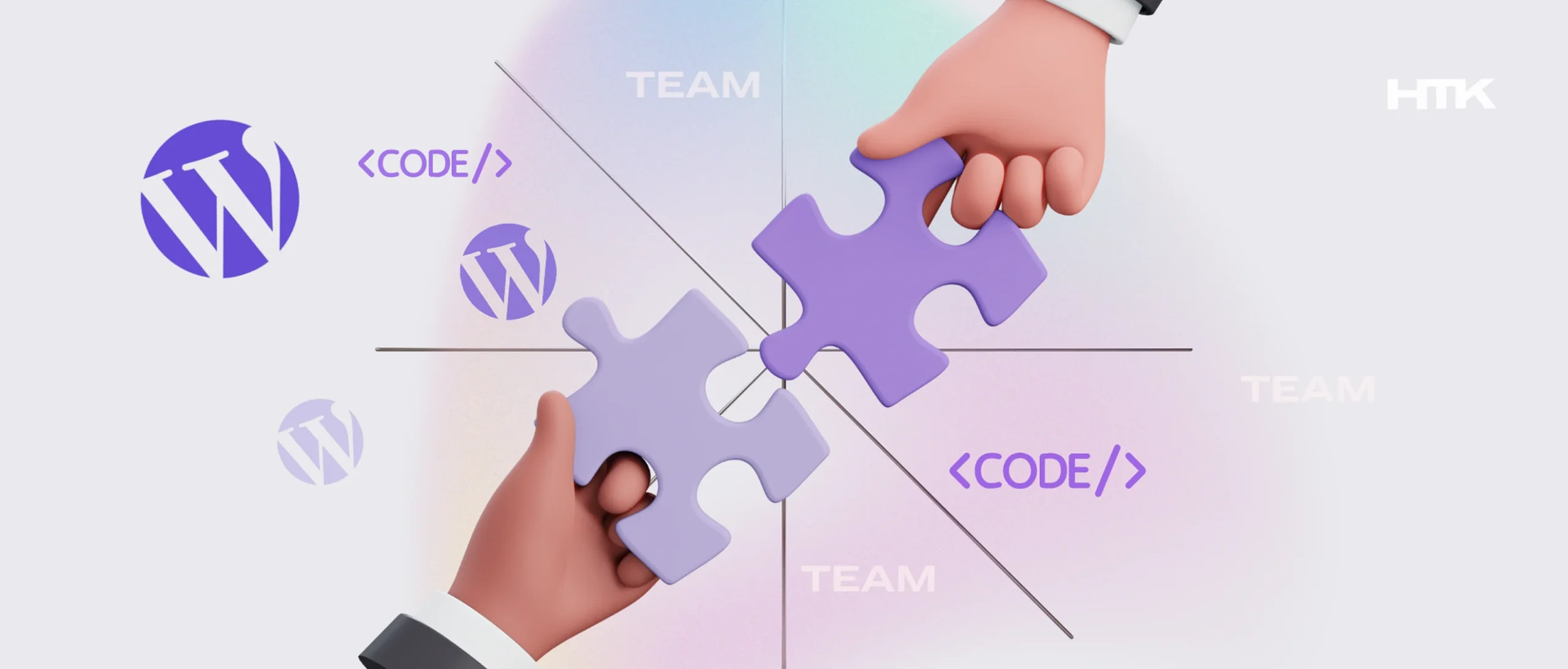How to Integrate Stripe with WooCommerce
- WooCommerce Payment vs. Stripe: Making the Right Choice
- Stripe Gateway for WooCommerce: The Preferred Option
- Streamlining Payments with the WooCommerce Stripe Plugin
- Enhancing Functionality with WooCommerce Stripe Webhooks
- Simplifying Checkout with Stripe Checkout for WooCommerce
- Why Choose HUTKO for Your Stripe and WooCommerce Integration?
In the world of online stores, having a reliable and efficient payment solution is paramount. WooCommerce, a leading e-commerce platform, offers various options, but one stands out among the rest—Stripe. This article explores the seamless integration of Stripe with WooCommerce, comparing it to other payment gateways, highlighting the benefits of using Stripe as a gateway, and explaining the process of integrating Stripe using the WooCommerce Stripe plugin and webhooks.
WooCommerce Payment vs. Stripe: Making the Right Choice
When it comes to accepting payments on your WooCommerce store, you have multiple options, including WooCommerce with PayPal, Square, and Stripe. Among these, Stripe stands out for its user-friendly interface, comprehensive features, and competitive transaction fees. While WooCommerce payments provide a solid foundation, integrating Stripe takes your store to the next level, providing a seamless and secure payment experience for your customers.
Stripe Gateway for WooCommerce: The Preferred Option
Why should you choose Stripe as your payment gateway for WooCommerce? The answer lies in its versatility and robust features. Stripe offers:
- Smooth integration with popular CMS platforms like WordPress and WooCommerce, making it easy to set up and configure.
- Compatibility with iOS and Android platforms, allowing you to offer a consistent payment experience across devices.
- Advanced risk management and fraud prevention tools, ensuring secure transactions for your customers and protecting your business.
- Support for various payment methods, including credit and debit cards, digital wallets, and bank transfers, catering to a wide range of customer preferences.
Compared to other gateways, Stripe emerges as a preferred choice for its flexibility, developer-friendly infrastructure, and global reach.
Streamlining Payments with the WooCommerce Stripe Plugin
To integrate Stripe with your WooCommerce store, you can rely on the WooCommerce Stripe plugin. This plugin simplifies the setup process and enhances the payment acceptance and management experience. Here’s a step-by-step guide to integrating Stripe using the WooCommerce Stripe plugin:
- Install and activate the WooCommerce Stripe plugin from the WordPress plugin repository.
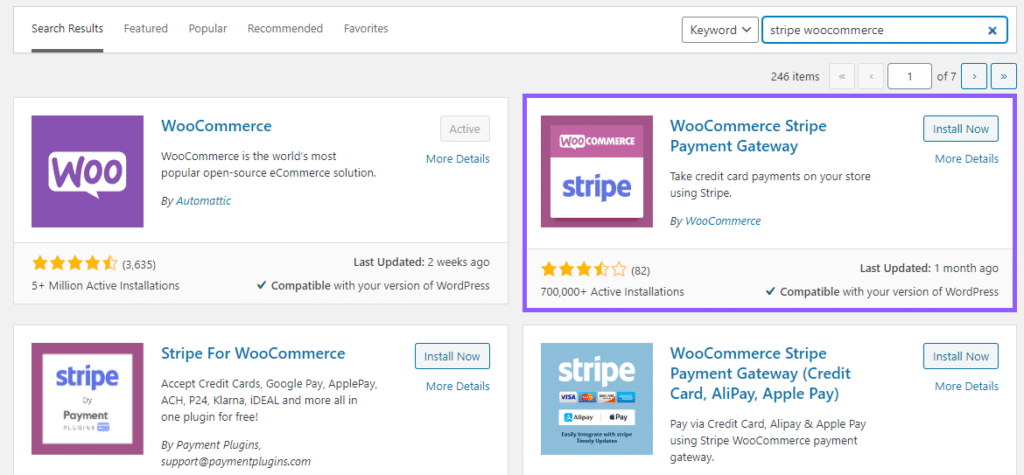
- Obtain your Stripe API keys from the Stripe dashboard, including the Publishable Key and Secret Key.
- Access the plugin’s settings in your WordPress dashboard and enter the API keys to establish the connection between Stripe and WooCommerce.
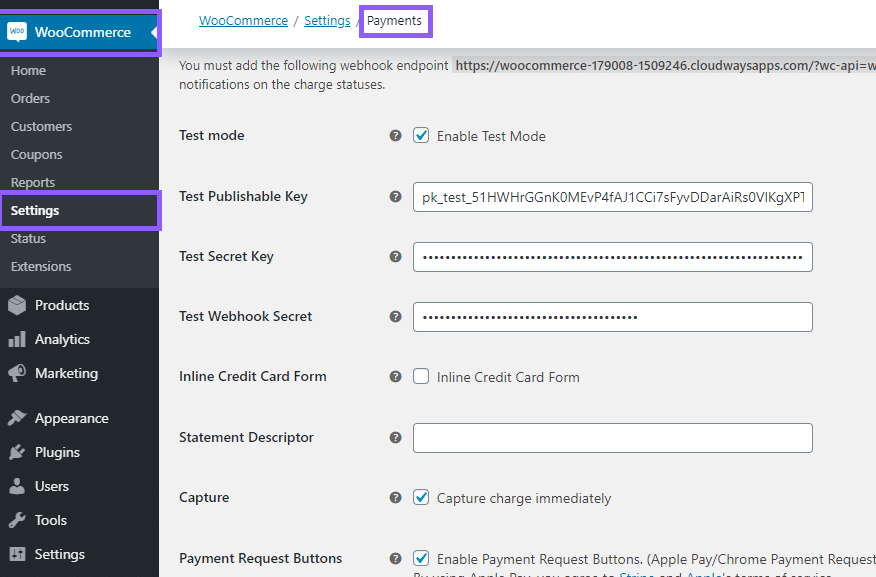
- Customize additional settings, such as payment button text, color, and enabling features like Apple Pay.
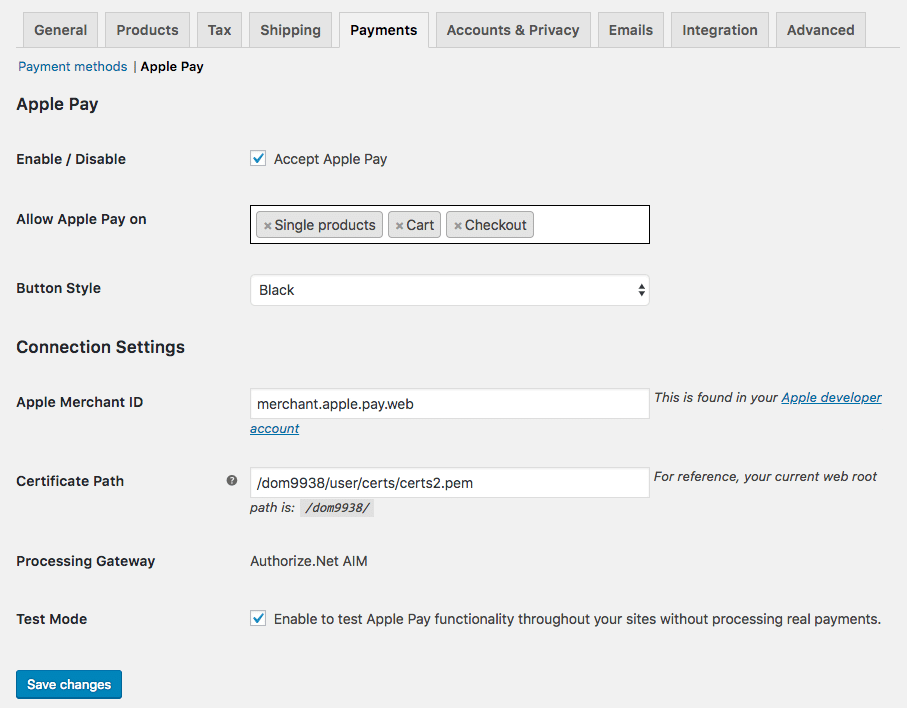
- Save the changes to activate the payment gateway and begin accepting payments through Stripe on your WooCommerce store.
By leveraging the WooCommerce Stripe plugin, you can seamlessly integrate Stripe and unlock its full potential within your WooCommerce ecosystem.
Enhancing Functionality with WooCommerce Stripe Webhooks
To further enhance the functionality and streamline payment operations, you can leverage Stripe webhooks. They are automated notifications sent from Stripe to your WooCommerce store, providing real-time updates on payment-related events. Here’s how you can set up Stripe webhooks for WooCommerce:
- Generate a Webhook Signing Secret in your Stripe dashboard.
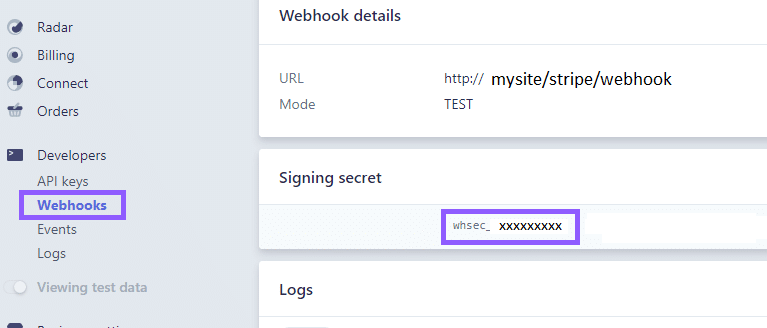
- Copy the Secret and navigate to the WooCommerce Stripe plugin settings.
- Add the Signing Secret to the appropriate field to establish the connection.
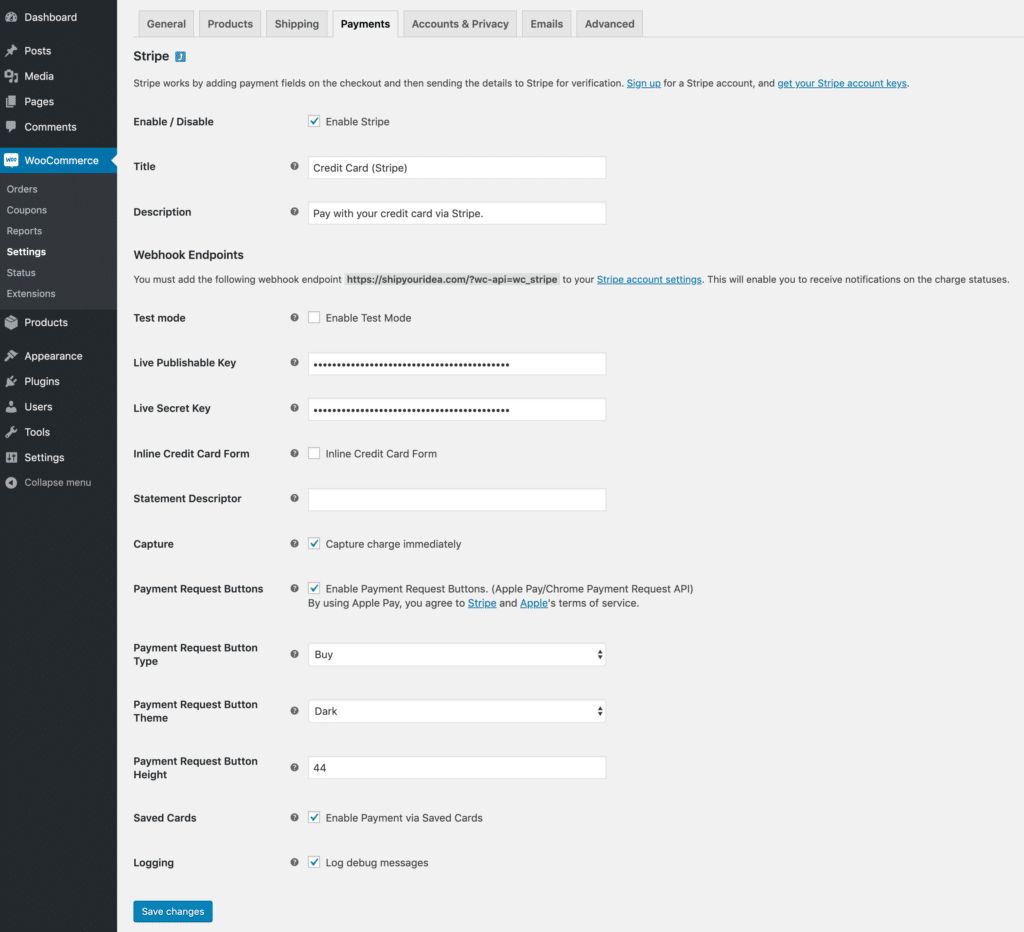
- Enable webhooks for specific events, such as successful payments, refunds, or chargebacks.
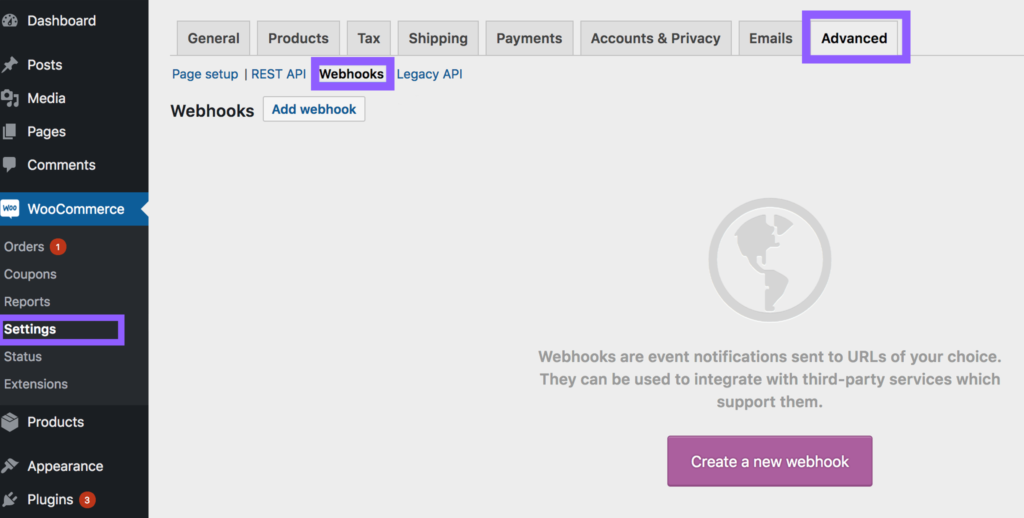
- Save the changes to activate the webhooks and start receiving real-time payment updates.
By utilizing WooCommerce Stripe webhooks, you can automate processes, track payment statuses, and improve the overall efficiency of your online store.
Simplifying Checkout with Stripe Checkout for WooCommerce
For a seamless and user-friendly checkout experience, you can leverage Stripe Checkout for WooCommerce. Stripe Checkout replaces the default WooCommerce checkout process with a streamlined and optimized interface, simplifying the payment flow for customers. By enabling Stripe Checkout, you provide the following benefits:
- One-click payments, reducing cart abandonment and improving conversion rates.
- Mobile-optimized design, ensuring a consistent experience across devices.
- Built-in security measures, including real-time fraud detection and protection against unauthorized charges.
- Support for various payment methods, such as credit cards, digital wallets, and local payment options.
By incorporating Stripe Checkout into your WooCommerce store, you can elevate the checkout experience and drive customer satisfaction.
Why Choose HUTKO for Your Stripe and WooCommerce Integration?
Integrating Stripe with WooCommerce offers immense benefits, but to ensure a seamless and successful integration, partnering with a reliable and experienced company like HUTKO can greatly benefit your business. Here’s why you should consider working with HUTKO:
- Expertise in E-commerce Development: We are specializes in e-commerce development and has extensive experience in integrating payment gateways like Stripe with WooCommerce. Their expertise ensures a smooth and efficient integration process, saving you time and effort.
- Customized Solutions: Understands that every business is unique, and they provide tailored solutions to meet your specific integration needs. They take the time to understand your requirements and offer personalized recommendations and implementation strategies.
- Technical Proficiency: With us you can rely on their technical proficiency and in-depth knowledge of both Stripe and WooCommerce. They stay updated with the latest industry trends and best practices, ensuring that your integration is up to date and optimized for performance.
- Exceptional Customer Support: We are values their clients and prioritizes excellent customer support. They are responsive, reliable, and dedicated to assisting you throughout the integration process and addressing any concerns or questions that may arise.
- Cost-Effectiveness: Working with us you can be cost-effective in the long run. Their expertise helps avoid potential errors or delays that could result in additional expenses. By partnering with them, you can save both time and resources, allowing you to focus on growing your online business.
In conclusion, partnering with HUTKO for your Stripe with WooCommerce integration needs offers numerous advantages. Their expertise, customized solutions, technical proficiency, exceptional customer support, and cost-effectiveness make them a reliable and valuable partner for optimizing your e-commerce operations.
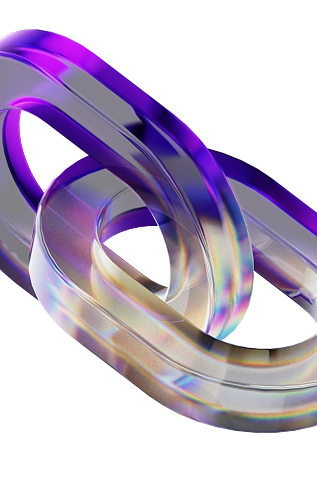
Free website strategy session with a senior web expert
For over a decade, we’ve helped startups, SaaS companies, and service brands build high-performing websites that drive real results. Whether you’re planning a redesign, launching a new product, or need to scale your platform—our technical and UX expertise can help you move faster and smarter.
Ready to talk? Connect with a lead developer at Hutko.dev for a FREE 30-minute strategy call. Let’s map out your next step, together.
Book a Free Call